How to Build Finance Widgets —with Zero Code
A quick guide on integrating Okra's widget. This gives you access to the financial data of your customers in minutes!
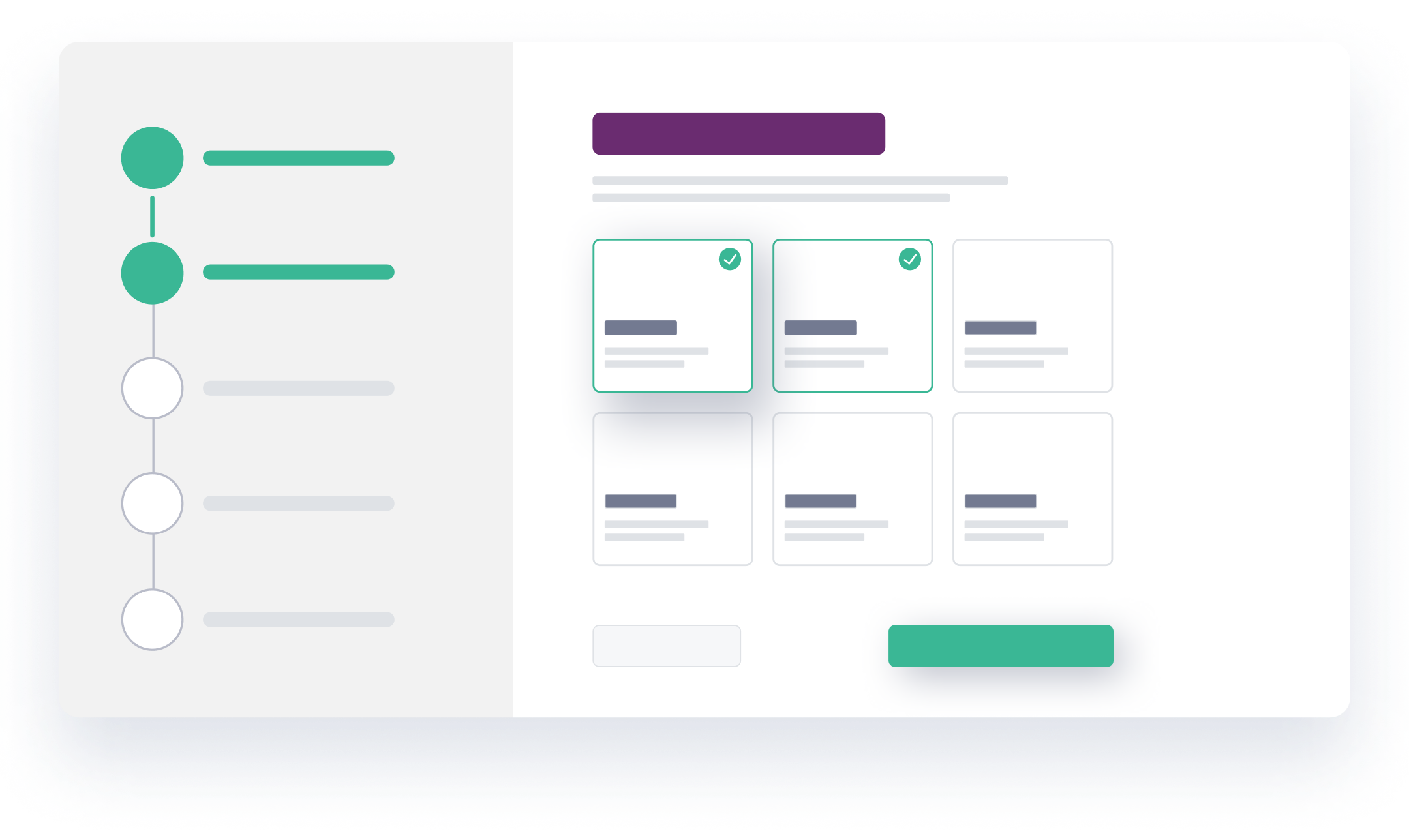
In today's world, widgets have several use cases. A familiar example is how you get to control your music player, on your home screen, without opening it. Similarly, customers interact with APIs through widgets.
What are APIs again? They allow users on one platform to access the services of another without leaving the original platform. For example, the weather results from a google search are displayed from another platform through APIs.
Jump to: How to build your own Okra Widget
When a customer wants to grant you access to their financial data, there are various options, such as:
- Sharing a downloaded copy of their transaction history from their bank.
- Visiting their banks to get stamped transaction documents.
- Providing access through a digital bridge; like Okra.
The second option comes with less stress and richer data. However, if your customers need to register on Okra's platform first and then come back to yours, the process remains tedious. So, with the help of widgets, or what we call Okra apps, your customers make their financial data accessible right on your platform.
A widget, in this case, is a component of an application that is accessible outside the application.
Meet the Okra App Builder
Pioneering Open Finance for Africa, or building what can be described as "Plaid for Africa" requires us to keep things simple. Our space has never been explored before, by any company, for Africa.
Hence, regular businesses find it extremely difficult to access the financial data of their customers. To ensure we don't contribute to this complexity, we've made key moves and the app builder is one of them.
After we created technology for businesses to access financial data, the next step was to ensure that businesses could embed access points in their platforms seamlessly. For businesses that had limited tech talent, this was a greater challenge.
Thankfully, we designed the app builder to solve this challenge. Using a drag and drop process, anybody can build their own Okra widget. Then, you can go ahead and copy the link or code and add it to your app.
How to build your own Okra Widget
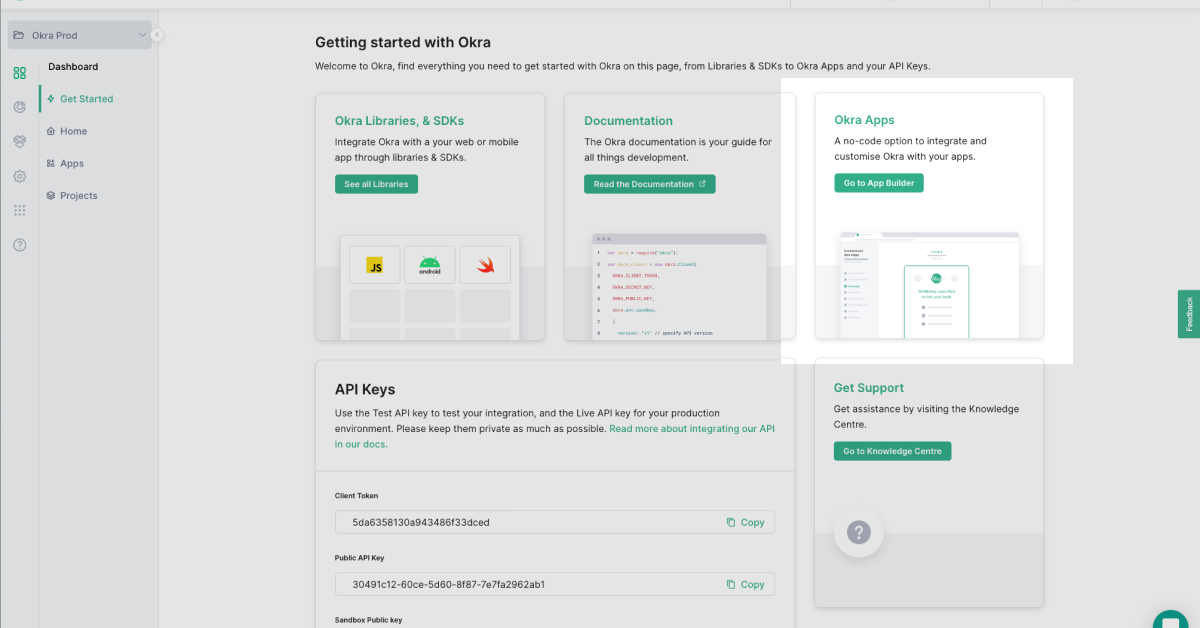
4. Build the widget to your taste, with tons of customizations and add-ons like Webhooks!
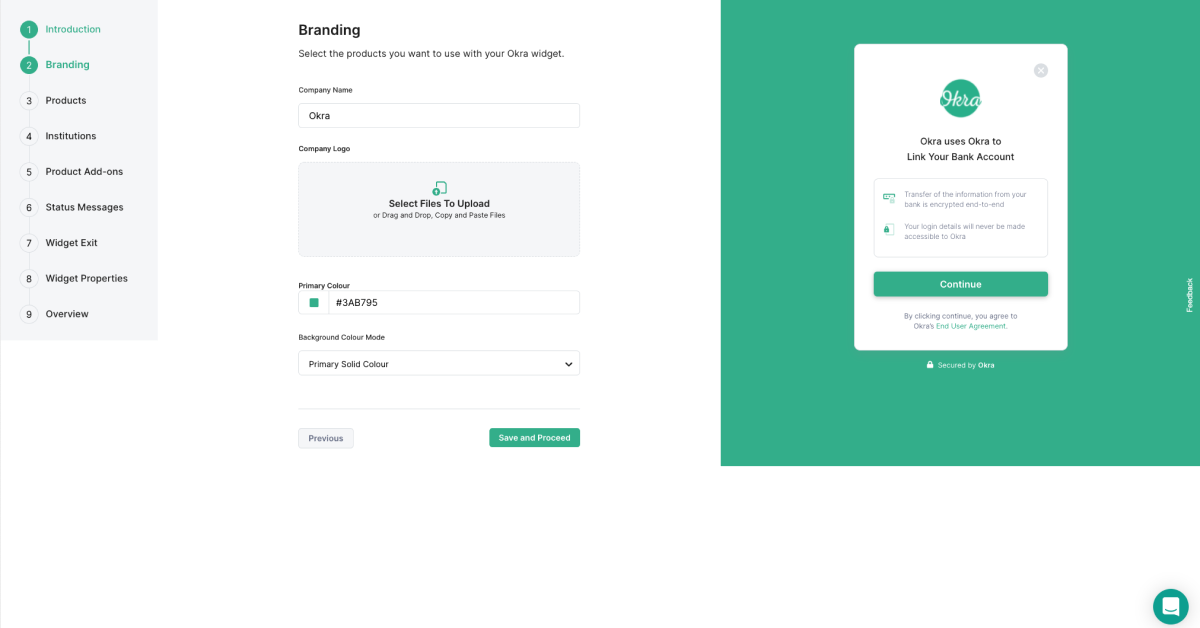
5. Copy the link or copy code, to embed in your app.
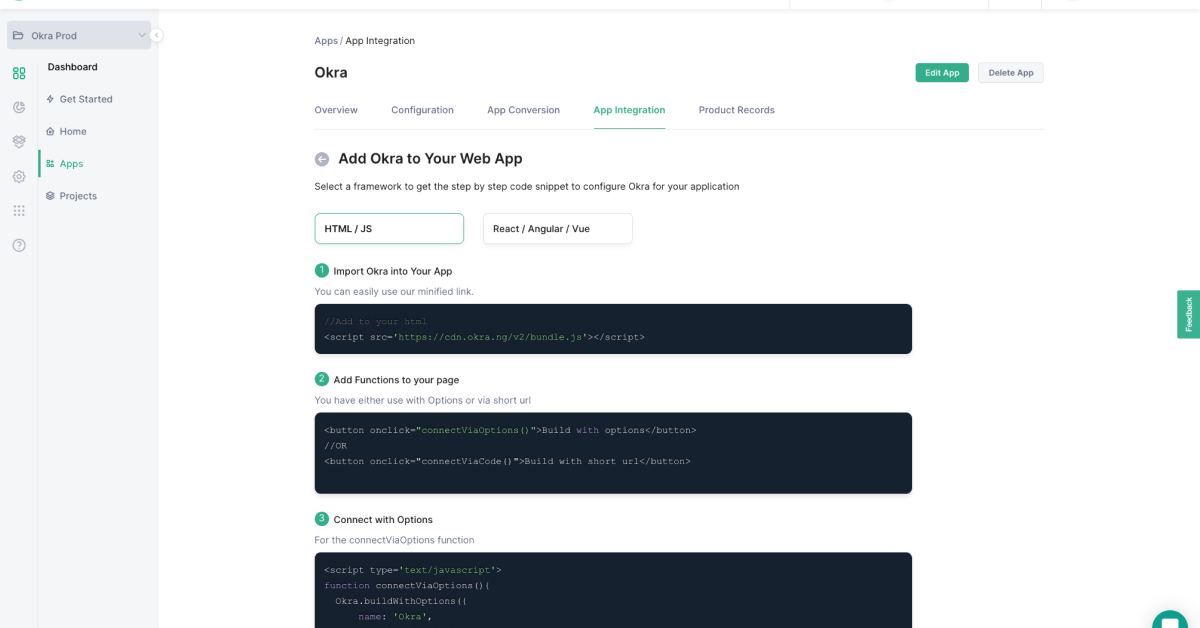
Try your hands on building your own access point to collect financial data from your customers, with zero code today!
A good place to check other cool stuff is our docs, and if you are passionate about open finance, you definitely should visit our website, to see other services that might be appealing to you. Contact sales or send an email to sales@okra.ng to get started!
