How Okra Drives Faster Conversions from Returning Users
Returning user experience makes it faster for customers who have used Okra in the past to share their financial information with new businesses.
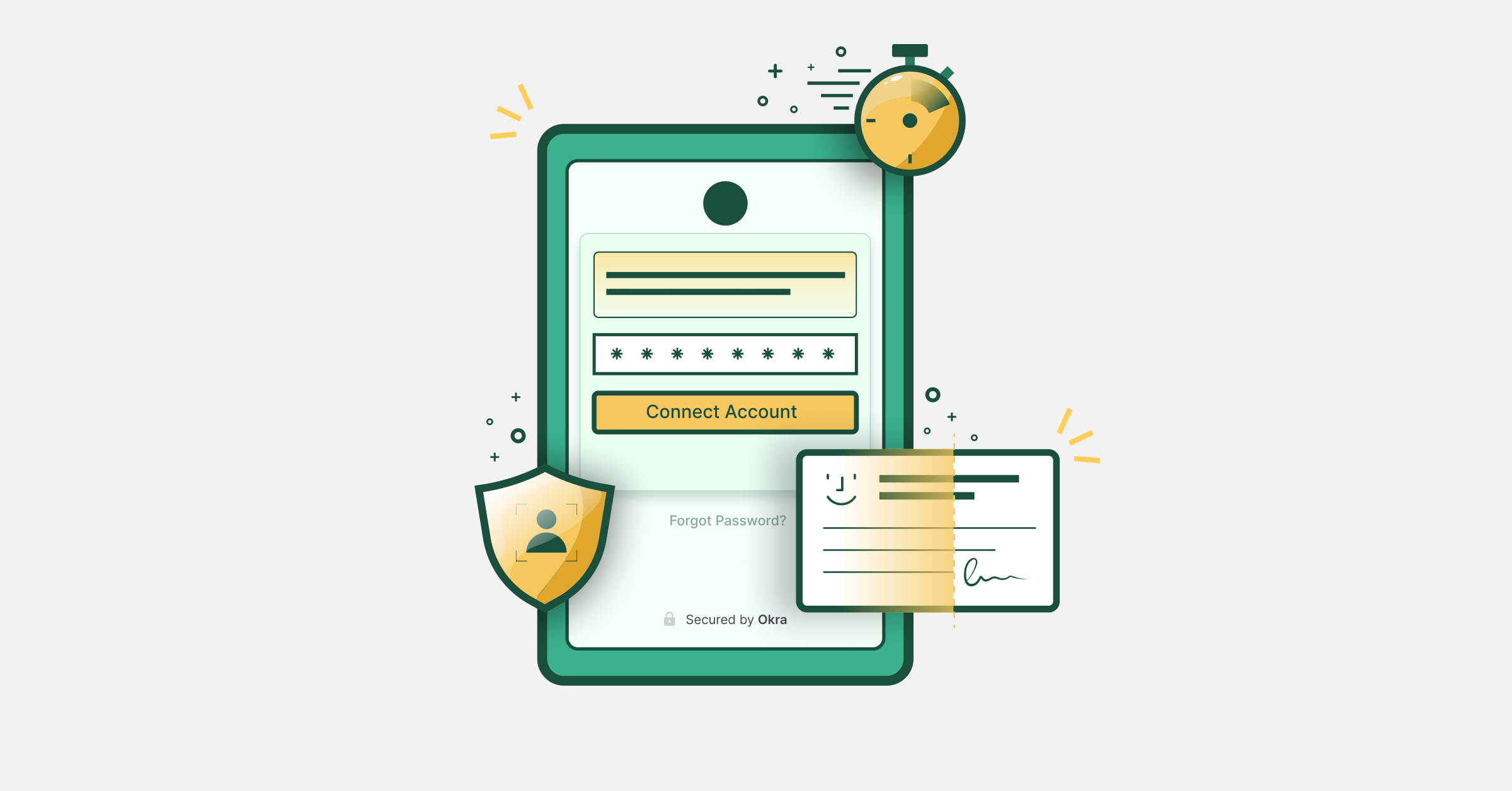
Returning users are like everyday customers that frequent a particular restaurant. Over time, they expect you to know their usual order and make their order process faster. Let's assume they always go for the usual; all they need to say when they walk in is, "Give me the usual". This familiarity decreases the amount of time it takes to fulfil their order.
In the same vein, a returning user on Okra experiences a similar experience with the new widget. This experience helps users connect faster with a new client, based on details they shared with an Okra client in the past. We called this the returning user experience (RUX).
How it Works
- Customer A connects their bank account to Service X via Okra.
- Four months later, Customer A attempts to connect their bank account to Service Y via Okra.
- Okra recognizes Customer A as a returning user. To get them onboarded faster, Customer A only needs to enter the password they already connected with Service X.
- Customer A will not be required to go through the entire process as they did with Service X.
RUX simplifies linking financial information for users who have already connected a financial account with Okra in the past.
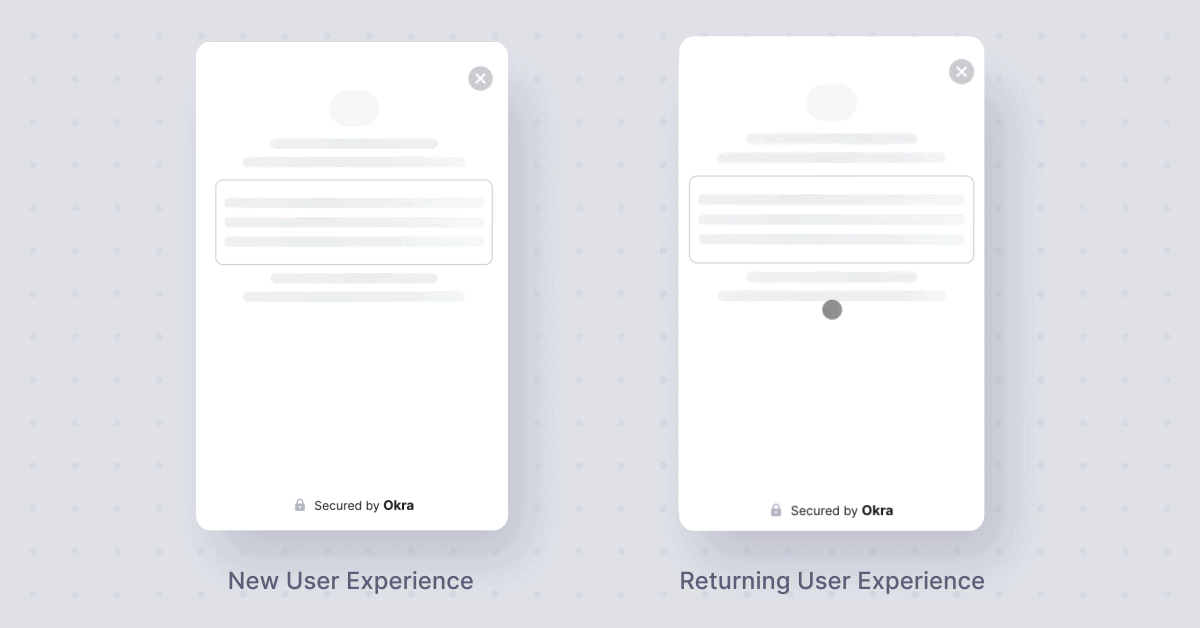
The new Okra widget comes with the RUX experience and is available for all existing businesses on Okra. However, if you haven't set up your widget, jump to this last section below and set things up within minutes.
Why does your Business Need the RUX?
With RUX, we are committing to help your business gain more conversions by reducing the steps required for returning users to connect their financial accounts.
Reducing form fields can drive up your conversions by 10%
In summary, the RUX makes it easier for any prospective user that has used Okra in the past to connect their financial accounts with your business. We launched this feature with the new Okra widget —which processes data at 20x the speed of the previous Okra widget.
How to Set up your Okra Widget Now
- Visit here and signup.
- After verification, log in.
- Tap "Go to App Builder"
- Build the widget to your taste, with tons of customizations and add-ons like webhooks!
Activating the RUX Flow
To unlock the returning user experience, send any of the following items in customer to your widget—only one item is required. This activation will also work if you are sending them in your options object.
In summary, this experience helps returning users get started on your app in seconds by reducing the number of steps they need to take. Hence, when a user gives consent through any application on the Okra network, the next time they interact with Okra to log in to a new app, they only have to do 3-clicks to connect their account. This flow is available for all Okra products.
How can we help your business?
Whatever financial product you are looking to build, we will step in to make things digital within minutes. Check out the product suite and find what you need here. And if you'd love to see a demo, we have you covered; book your exclusive session here. Let's build the unimaginable together!
